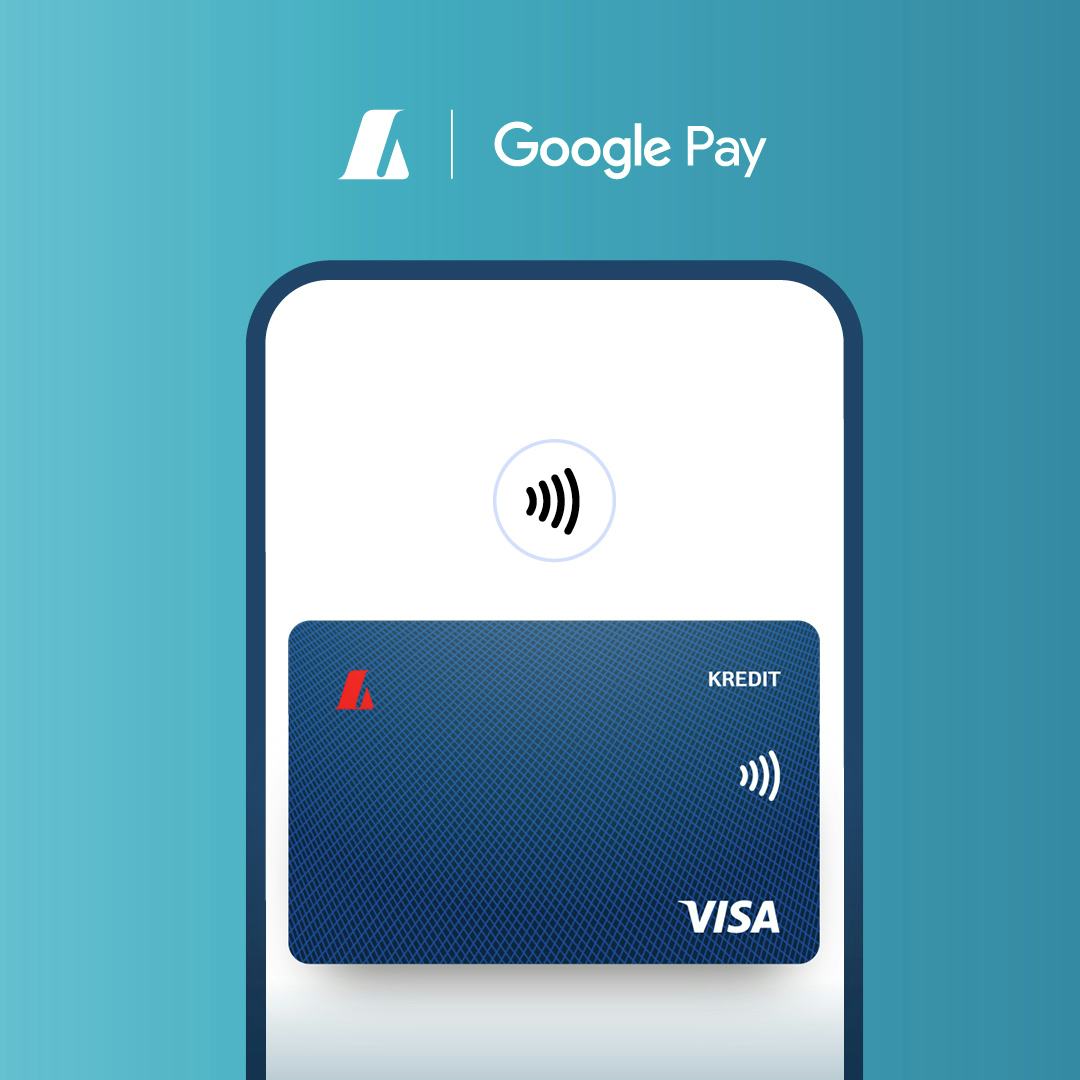When you link a payment card to Google Wallet, a token associated with the payment card number is created. This means that the actual card number is never saved to the device or shared with a third party.
Google Pay
Google Pay
Google PayTM is a fast, simple and secure payment method for Android devices that enables you to pay with your phone in stores and online.
- No additional fees
- Benefits and insurance remain the same
- The withdrawal limit is the same as on your card
Register your card with Landsbankinn’s app
Open Landsbankinn’s app, locate your card and select “Add card to Google Wallet”. Google Wallet opens automatically and your credit card details will appear. From here, you will be guided through the final steps of registration.
Register the card with Google Wallet
You can also register your card directly through Google Wallet and begin making contactless payments in stores, apps and online.
How to pay in stores
Use Google Pay to pay at any store that accepts contactless payments.

How to pay in apps and online
FAQ
Join our group of satisfied customers
Applying for access to online banking and the app, creating an account and getting a debit card is a matter of minutes.