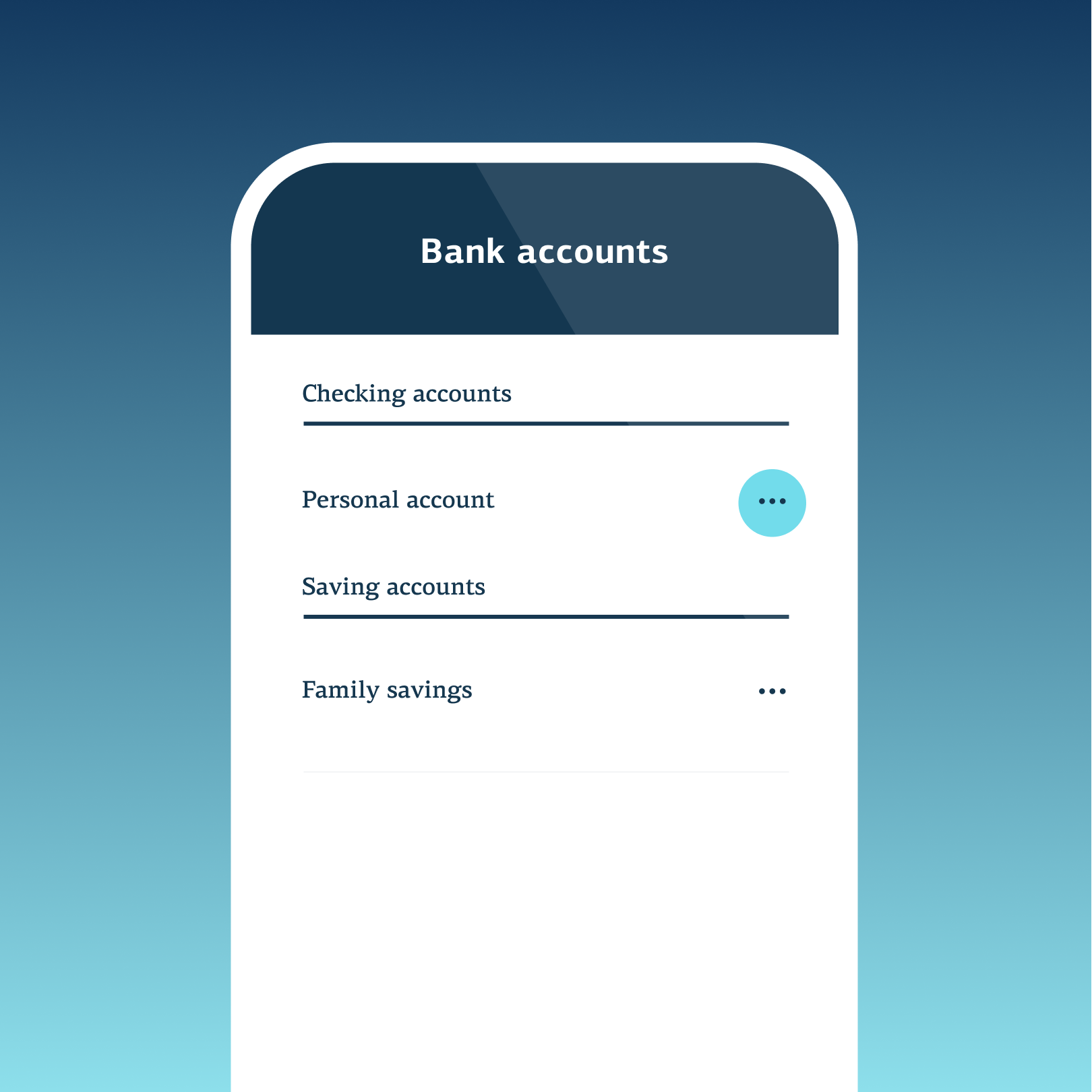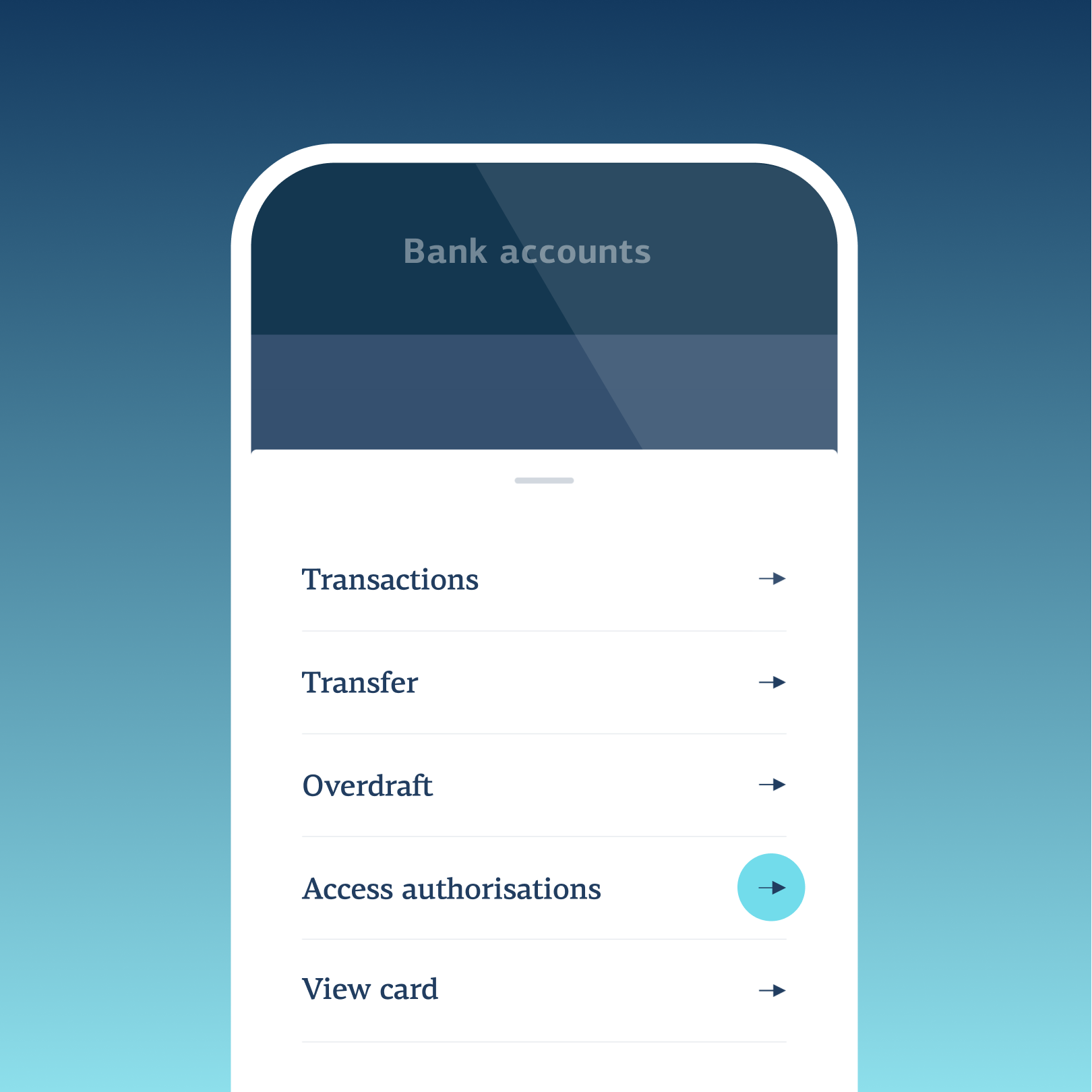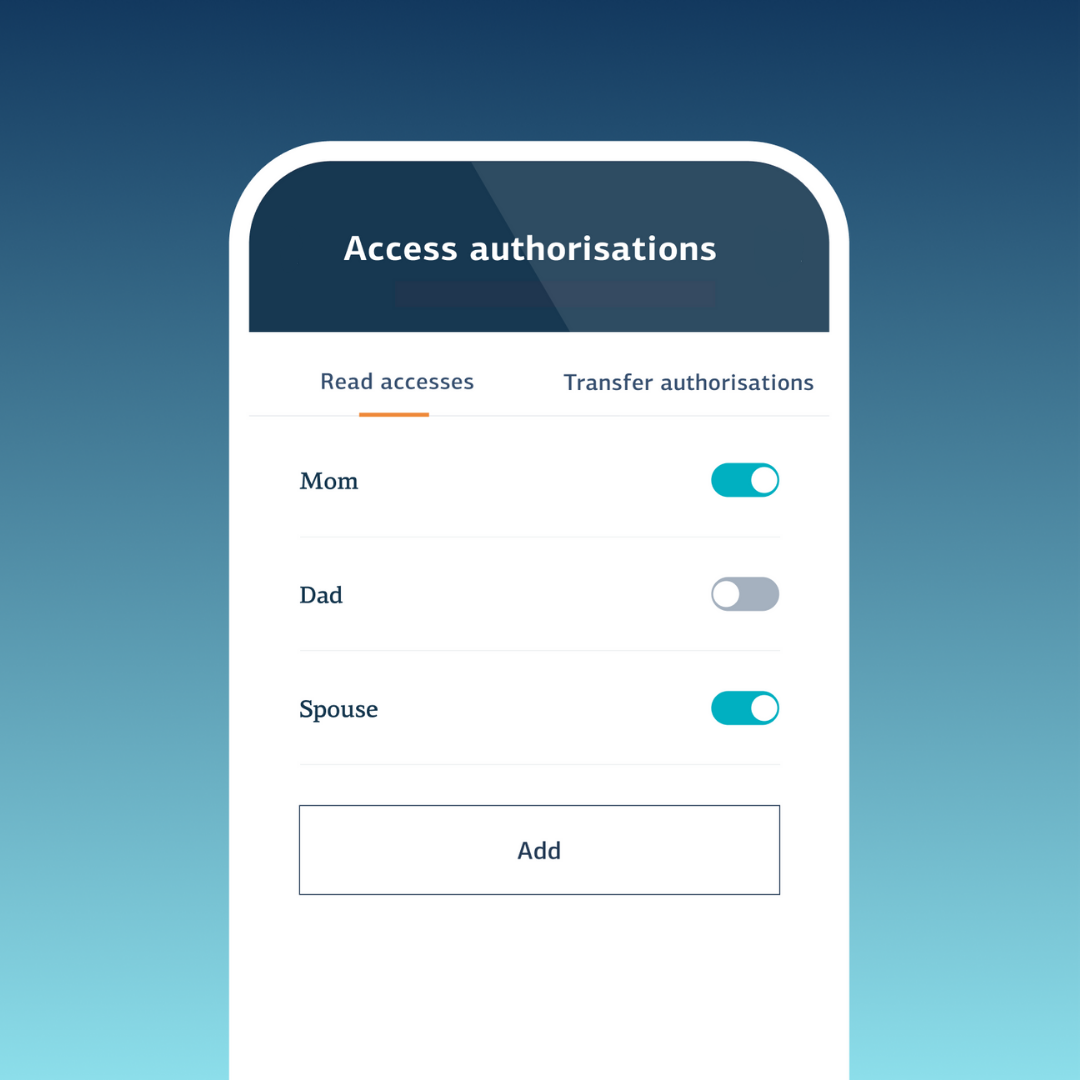Giving others access means that you authorise that person to view or carry out actions on your behalf. That person can be authorised to view information about your bank accounts, payment cards, unpaid bills, electronic documents or securities. They can also be authorised to make payments from your account and buy/sell securities on your behalf.
You should only grant access to persons you know well and trust. This is because the person you grant access to will be authorised to view your information and, if granted transfer access, to make payments from your account. It is important that you consider carefully whether to grant access authorisations to others.
You can easily revoke the authorisation at any time. The person you authorised may also cancel their authorisation at any time.