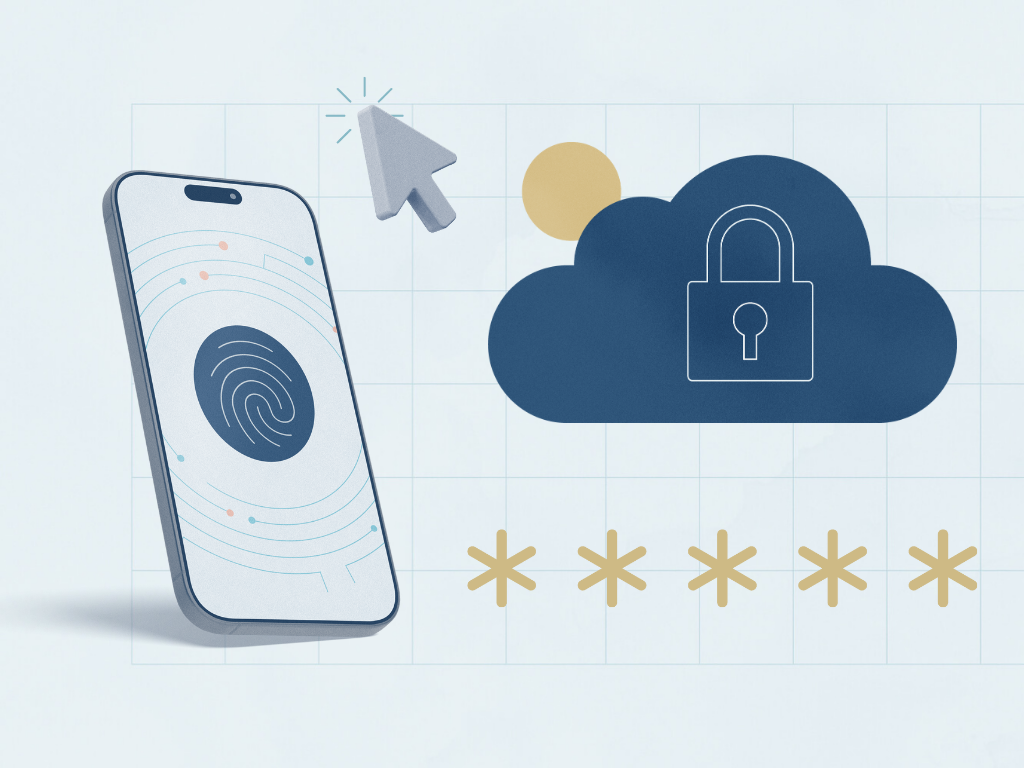14 tips to improve safety in online shopping

Payment card fraud has increased alongside growing use of payment cards in online shopping platforms. It’s important that card holders take precautions to maximise their security online
1. Beware of fake messages
Many cybercrimes are based around fake text messages (smishing) and fake emails (phishing) sent in the name of online shops or transport companies. Links in such messages lead to fake websites where people are asked to enter their payment card number and CVV. Yet another form of such fraud is vishing, where people are called up and the speaker attempts to obtain the same information in a conversation.
2. Be careful to read messages accompanying authentication requests in electronic ID
When you use your Visa card on online shopping platforms that carry the “Verified by Visa” logo, you’ll receive an authentication prompt to the electronic ID on your phone. It is crucial to really read the authentication request carefully, checking that all the information is correct before approving it.
Is the merchant the same as the one you were shopping with?
Is the amount listed in the message in the same currency you used to make the purchase?
Does the amount you spent match the amount listed in the authentication request?
3. Enter the URL (web address) manually - don’t open links
Don't open links contained in emails or embedded in ads online. Open the website by entering the URL directly in the browser.
4. Payment sites should always be secure protocol sites,
This is indicated with the letters “https” in the URL. This says that all data on the site is transmitted via secure protocol. Sometimes an image of a lock next to the URL indicates the same.
5. Don't save your payment card information online
Online shopping platforms commonly offer to save your payment card information and the same goes for many browsers. We advise against this as there is always the risk that the information could be leaked. It’s much safer to enter your information each time you make a purchase. If an online shop offers the option of paying with Google Pay or Apple Pay, this is a good choice since you are not entering your card information on the site - the digital wallet sends your encrypted card information to the merchant.
6. Choose your passwords with care and don’t reuse them
It’s not a good idea to use the same password on several different sites. Signing in with your Facebook or Google account can be a fairly safe way to sign in.
7. Monitor transactions in online banking and the app
Pay close attention to bank accounts and payment cards, especially around holidays, large discount events and leading up to Christmas, when there are unusually many entries. In Landsbankinn’s app, you can set up notifications to receive an alert when credit cards and prepaid cards are used to make cardless payment, i.e. online.
8. Know your merchant
It’s important to know the seller and the product before divulging your payment card information, by running a search engine search or looking at their profile on social media, or by taking a look at customer reviews.
These websites gather information about merchants:
Trustpilot Reviews: Experience the power of customer reviews
Google Safe Browsing – Google Transparency Report
9. Always log out
Remember to always log out of online shopping platforms when you’ve concluded your purchase, especially if you share a computer with others.
It’s never a good idea to make purchases on unsecured networks such as at cafés, airports or other similar places. It’s much preferable to use a secured home network or create a hot spot with your phone if you are shopping online outside of your home.
10. Use trusted payment solutions
When making purchases from serious online merchants, it’s safe to use payment cards. To further limit the risk of damages or loss, we can use Paypal, pre-paid credit cards or gift cards. It’s not recommended to transfer funds to the accounts of merchants or service providers.
11. Use common sense and beware of offers that appear to be too good to be true.
Unbelievably good offers or any indications that the design or technical environment is suspect should prompt you to back out of the purchase or, at the very least, examine the matter more closely.
12. Only provide necessary information
Online shops require certain information for the purpose of transactions, such as your name, email and address. But there is no natural reason to request a photo of your ID, such as a passport or driver’s license, not any info about bank accounts, passwords, security codes or similar. If you’re asked for such information, cancel the transaction.
13. Save all documentation
Save all receipts, order numbers, product descriptions and the advertised price listed at the time of purchase. Save email receipts and transaction notifications. It can come in handy later.
14. Ensure your computer is up to date
Update security equipment and software regularly and avoid using computers you know aren’t up to date.
The article was last updated in November 2025.